The GameLoop tool from the Tencent studio lets you run Android games on PC. This installer downloads its own emulator along with the Avakin Life (GameLoop), letting you play on Windows by adapting its control system to mouse and keyboard. You don't need any special knowledge, as the tool automatically installs everything you need to play itself.
Avakin Life (GameLoop) is a social simulator that allows you to experience a new life using a virtual avatar. You can customize your avatar using all kinds of clothes and accessories. We're not talking about a video game per se. This experience focuses on meeting new people and customizing your character.
There are hundreds of accessories that you can buy using the game's currency, which you obtain using real money or performing a series of in-game tasks. In addition to your clothing, you can also design and decorate your house, which you can use as a meeting point with other people. Similarly, others will invite you to visit their homes.
You can interact with the game community in several locations, ranging from bars and pubs to swimming pools or public parks. Some places have special activities for you, like dancing at a bar or taking a dip in the pool. The whole experience of chatting with other people gets even better when you carry out different actions with your character. Keep in mind that the other players' intentions or states of mind are always visible to you.
Avakin Life (GameLoop) is a great way to meet new people. The experience revolves around the fashion world, so if you've ever wanted to try out your luck as a catwalk model, here's your chance.














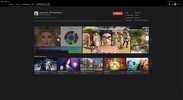
















Comments
Hi, I want to play this game
I think Avakin is really cool.
I love this game, it's super...
Hello, are there no viruses in the app?
Avakin Life does not open for me